Editor's review
Manage your audio files, make the play list, and edit tags with effortless ease with this brilliant utility. ABF Audio Tags Editor is a convenient way to edit the tags of the audio files and do even more. It’s having simpler function for operating the program.
The software is smoother with the downloading, installing and launching. The screen of the program opens quickly with and is decent in appearance. For making the folder selection all the present folder of your computer appear n the left side of the screen. The music files contained by it are shown on the upper right side. Make the selection of the audio file that you want for changing the tag. Press Clear tag and fill the given information for saving new information for it. Enter the artist, album, composer, URL, lyrics, pictures, etc information and ‘Save all’. Save the selected audio files to the playlist and save them as quick playlist. It also allows receiving the information from the DB database also. The tag information after changing is shown on the upper right box showing the list of the audio files. You can search the files you want easily with the given options if the list contains many audio files. You can customize the settings for the program relating to toolbar, commands and options. You can reset or enable or disable given settings and also select the categories and commands. You can easily personalize the menus and toolbars; allow the menus show the recently used commands. Enable the large icons and also you can allow showing the tool tip on toolbars. Though small feature it makes the menu look a bit more attractive, you can select the menu animation option. The software does support a help guide to give all the details and information about the program.
The software is given 4 star rating for its commendable ability to perform the desired tasks without a hassle. This is a must have utility for you if you like playing around with music files.


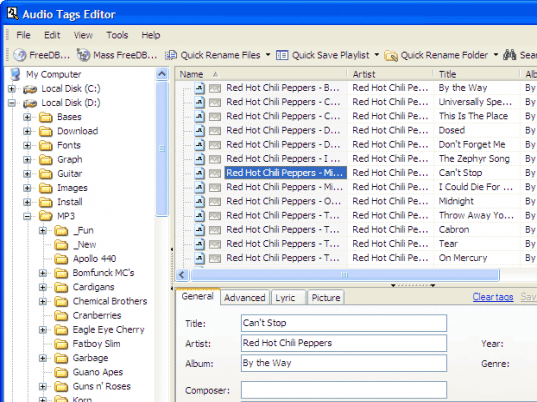
User comments